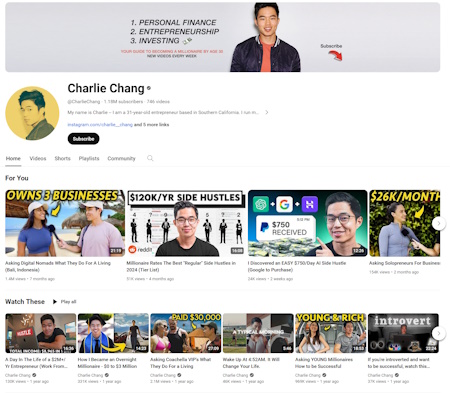10 Computer Music Making Tips
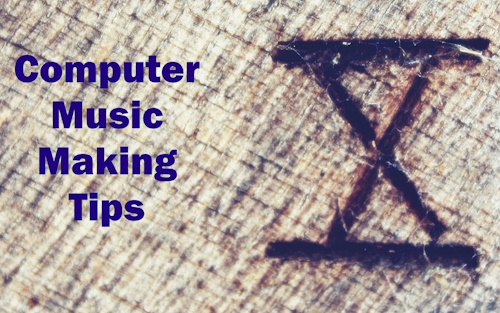
Computer music making has got the reputation of being easy and simple. They are to a point, they are simple to get ideas down and manipulate them. However, to actually start computer music making, you need to do it right, rather than what you think is right.
Here are 5 tips to help you on your way:
1. Sometimes the best way to add variation and excitement to a chorus is to apply an effect or two. Heavy delay, reverb or even some chorusing can be applied to spice things up, and once you add some automation to your music they are removed very easily.
2. Find big tracks, the genre setters to find out what works and what doesn't. This is essential because your arrangement and the genre rules will be the lifeblood of your music, so get it right the first time around. So what do you do? You go through each track and write down when things come in, when things go out, build ups, drop outs. A musical piece is always built up in blocks and follows a formula. Sometimes those rules are bent but they will still keep with a set of rules.
3. Don't keep on applying element after element for your build up- its a beginners mistake. Music is all about groove and vibe and too many cooks spoil the broth. Nowadays we are seeing more tunes that are coming out minimized, some even using basic sounds. If you listen to a track and something doesn't "speak" to you, take it out. Sometimes less is more.
4. Sometimes editing the actual music structure is better than editing the musical sound. How often do we hear the same 4/4 kick and snare? It becomes refreshing change when something comes around that is different- a double kick, or even a 1 kick loop. Just taking away or applying something extra adds enjoyment.
5. If you ever try to create a vocal track, it is always best to record a "radio edit first"- about 3min 30sec. Why should you do this, rather than give a major music work out? If you created a long track first, it won't get played, or DJs will mix parts out so that they can incorporate your song into their sets. Also if you create a long track first, and then shrink it down, you have to loose something. That is usually a cool hook or riff that you really enjoy. So create a short track first and then create a long version.
5 more computer music making tips
6. Exciting effects are only exciting if you modulate them so that they keep on changing. So, if you have a tremolo effect on a part, speed up the rate smoothly as you approach peaks and crescendos to add energy, then drop it back down after.
7. If you are finding that your track lacks a bit of power in drops or breaks try adding a low sine wave playing a long note held throughout (maybe with some side chain ducking?) Roll off all of the top so that its just a low rumble, filling out the bottom end.
7b. The most basic side chaining is the "ducking" compression. A silent kick drum is routed to the side chain input on a compressor, while the main elements of the track are sent through the main inputs. The result is a pumping effect that not only helps your kick drum punch through, but also adds controllable rhythm to your mix.
8. All of your sweeps, crashes and rising swells will sound a lot more interesting with side chain compression applied to them.
9. Dont forget that you can also use delay and filtering plug-ins on your master output. So, for delays, use the "wet/ dry" mix to bring in bursts of repeats in key sections, either as an immediate effect or as a build up.
10. There is a lot of automation and processing involved in modern computer music. Sometimes it can be difficult to find out what went where and for how long, when should something come in etc...Consider rendering channels as audio, thus enabling you to sequence and edit delay tails and other nuances as audio for very simple but precise control.
Check out more computer music making articles at the Jasonera blog.
By Jasonera.com- Copyright © All rights reserved. About. Updates. Disclaimer. Privacy. Mission/ Vision. FAQ