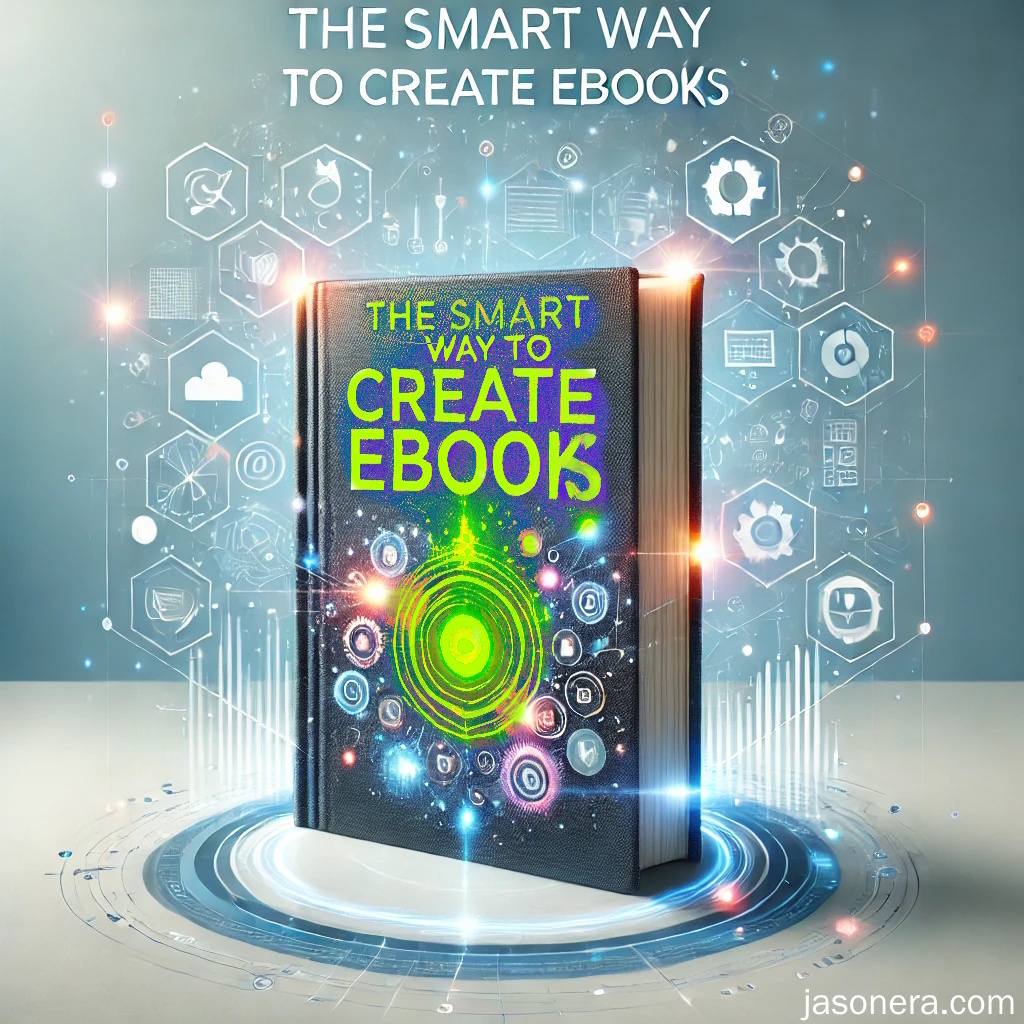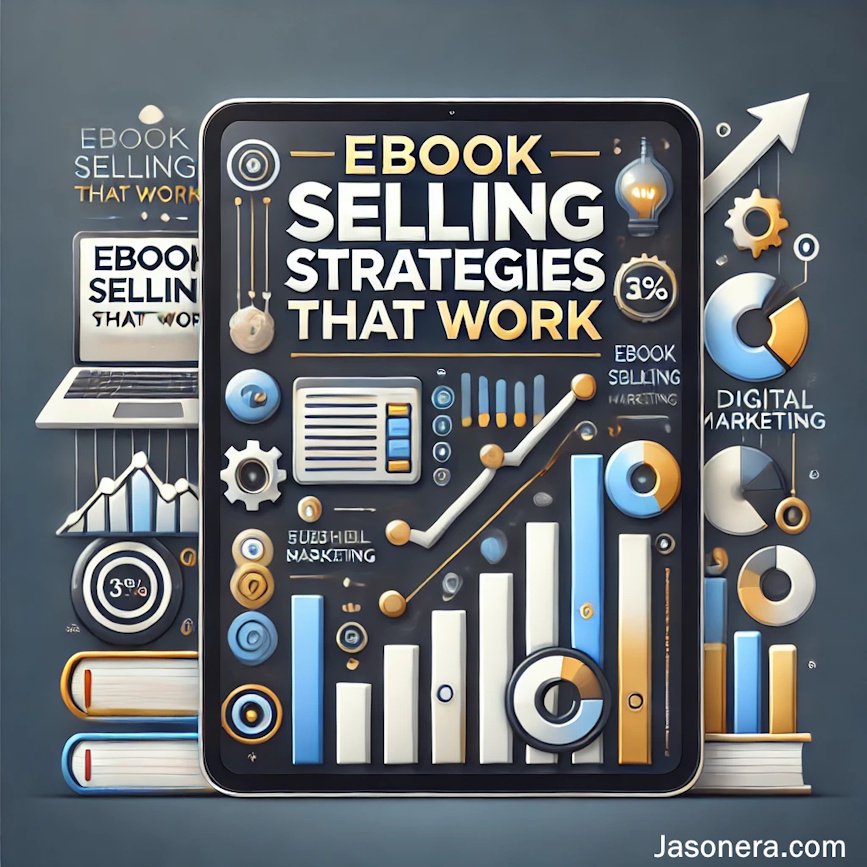2. Building And Selling Digital Products
The Very Simple Set Up To Sell An Ebook On Gumroad
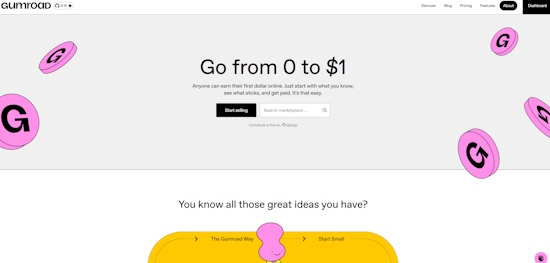
Gumroad is just one of many ebook selling platforms. So how easy is it to sell an ebook on Gumroad?
Well, actually quite simple. Compared to others like Amazon and Clickbank, Gumroad offers:
- You to upload your ebook in PDF multiple times without having to wait to get it checked
- Have a link on your site directing to the Gumroad sales page- or using 3rd Part WP plugins can have a very tweaked sales page on your own site
- Can set any price
- Can set a "tip/ cup of coffee donation"
- Affiliate
There's a few things that are available, and yes sometimes the fees can be high (but in the big scheme of things they are doing everything for you, so it can be worth it). So how do we sell an ebook on Gumroad.
Step 1. How to sell an ebook on Gumroad
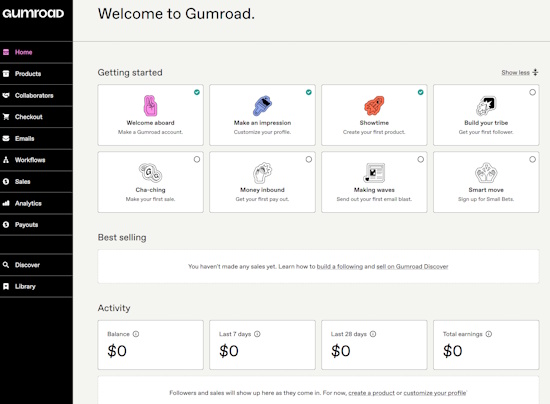
Ermm...sign up :) Its free and you get the above dashboard. Further on the left in the bottom left hand corner is the settings. Fill out that first- it gives you homepage text and contact details. Nice to do at the start.
Step 2. On the dashboard
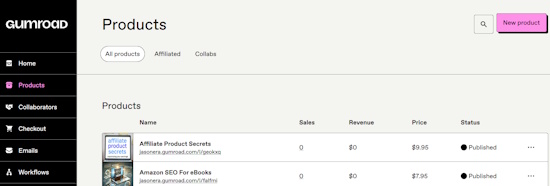
On the left click Products and then top right click New Products. The above picture shows Jasonera products. And on this product page Gumroad will list all the products that you have.
Step 3. New Products
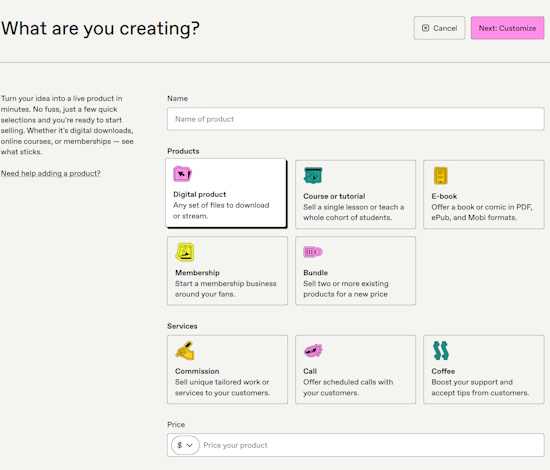
This is where you tell Gumroad what you want to upload. It has a whole range of options:
- Digital product
- Course
- Ebook
- membership
- Bundle
- Commission
- Call
- Coffee
We choose Digital Product. You can do Ebook obviously- especially if you want to upload a ePub, Mobi version. But we already have our ebook in PDF and it is made to be used on computer and mobile anyway.
Put the title of you ebook in the box and name the price.
Press Next Customize on the top right hand side.
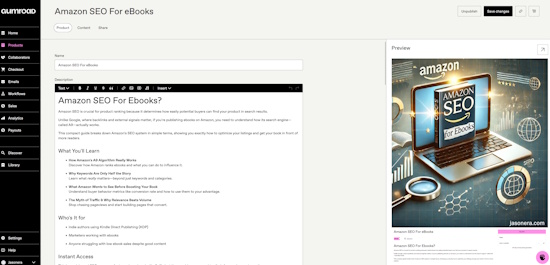
Once you have clicked on digital products it will give you the above page. Again, this is for Amazon SEO For Ebooks by us...no plugging :) This is the top of the page and there is more fields to fill in as you go down the page. When you do that the right screen gets populated and you can see what your sales page will look like.
So what boxes do you need to type in?
- Title of your product
- Description. This needs to be very straight to the point and highlighting benefits
- The URL that Gumroad makes for you
- Ebook cover. Make the dimensions of at least 1280 pixels wide by 720 pixels tall at 72 DPI. If you upload multiple covers, make sure they are all the same height
- Thumbnail. Your image should be square, at least 600x600px
- Call to action. You can pick "I want this" "Buy this" and "Pay"
- Summary- what people will get when they buy
- Add widgets. This is where you can add widgets to highlight what people get, additional information etc
- Integrate. You can ask your buyers if they want to join you on Discord, Circle or Gumroad community
- Pricing. Where you place your price. You can have a pay what you want or pay in instalments
- Versions. This is where you can add different versions of the ebook
- Settings: You can add the following: Limit product sales. Allow customers to choose a quantity. Publicly show the number of sales on your product page. Mark product as e-publication for VAT purposes. Specify a refund policy for this product
- Custom domain. You can use a different domain to forward people to
Please note. When you change something, save it (top right hand corner button). It doesn't do it automatically.
Step 4. Uploading. The last stage to sell an ebook on Gumroad
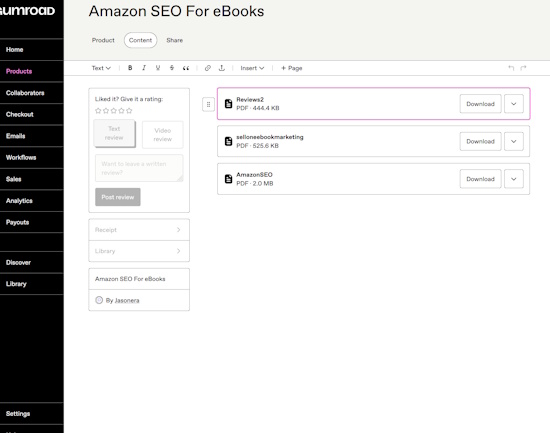
Now we are on the last stage to sell an ebook on Gumroad. What happens here is where you upload your product.
Upload your product using the Anchor logo (next to the insert bottom). As you can see we uploaded 3 files. You can do lots here:
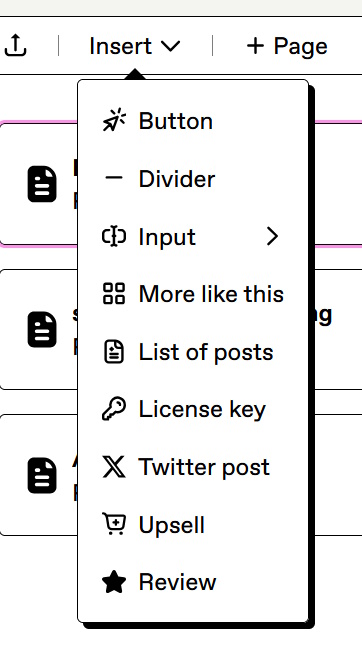
The less obvious points:
- Button. Add text and a URL
- Input. You can create answers and upload files
- More Like This- what other customers have bought or other files in your products library
Remember, to always save off your changes.
And...That. Is. It.
Gumroad doesn't say- that's it. It just assumes that you are done.
As long as you have your product and what text you are going to use to describe it, then its a go.
As a side, we found that asking AI is a good start to get a Gumroad sales piece. Just tell it what you are selling, the benefits and ask it to make a sales text in Gumroad style. Then you can tweak it and make it your own.
Check out other platforms here
About. Updates. Disclaimer. Privacy. Mission/ Vision. FAQ. Newsletter.
Copyright © 2024- Jasonera.com All rights reserved