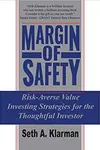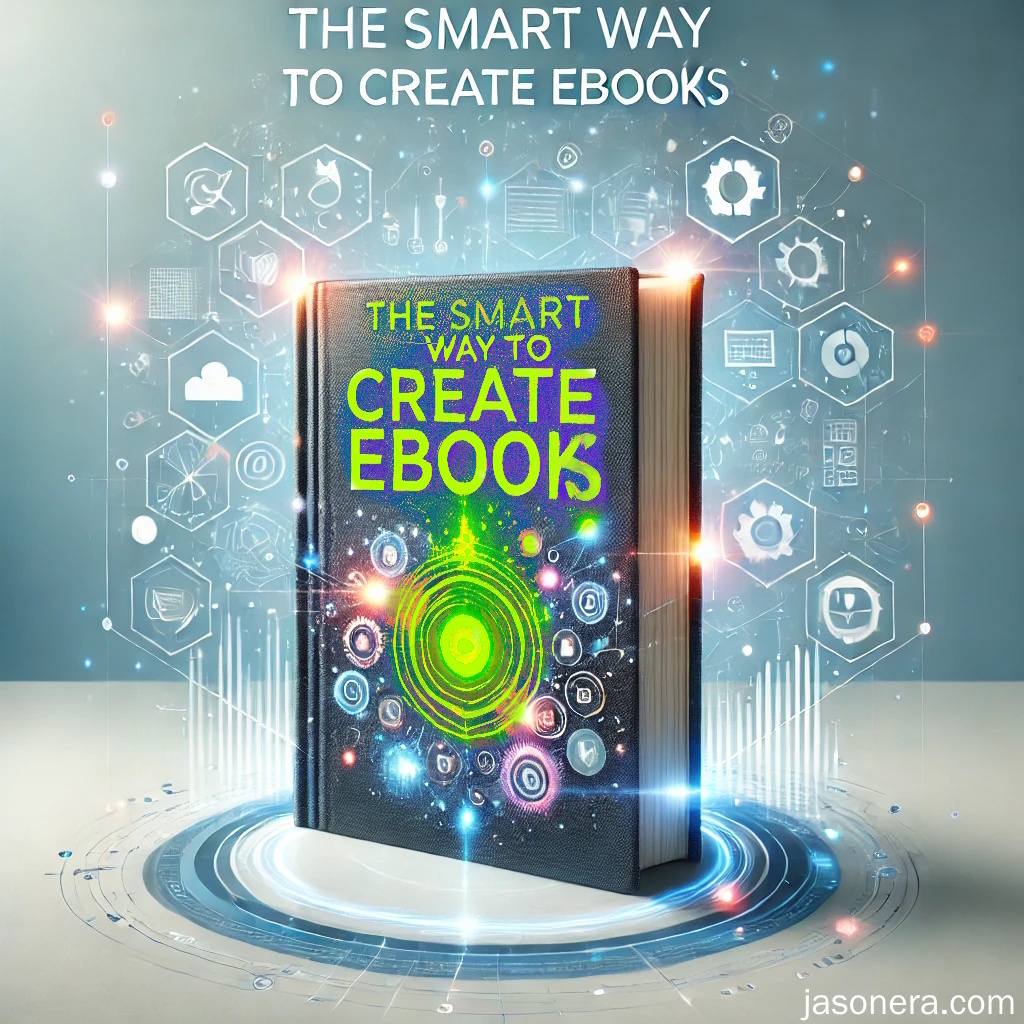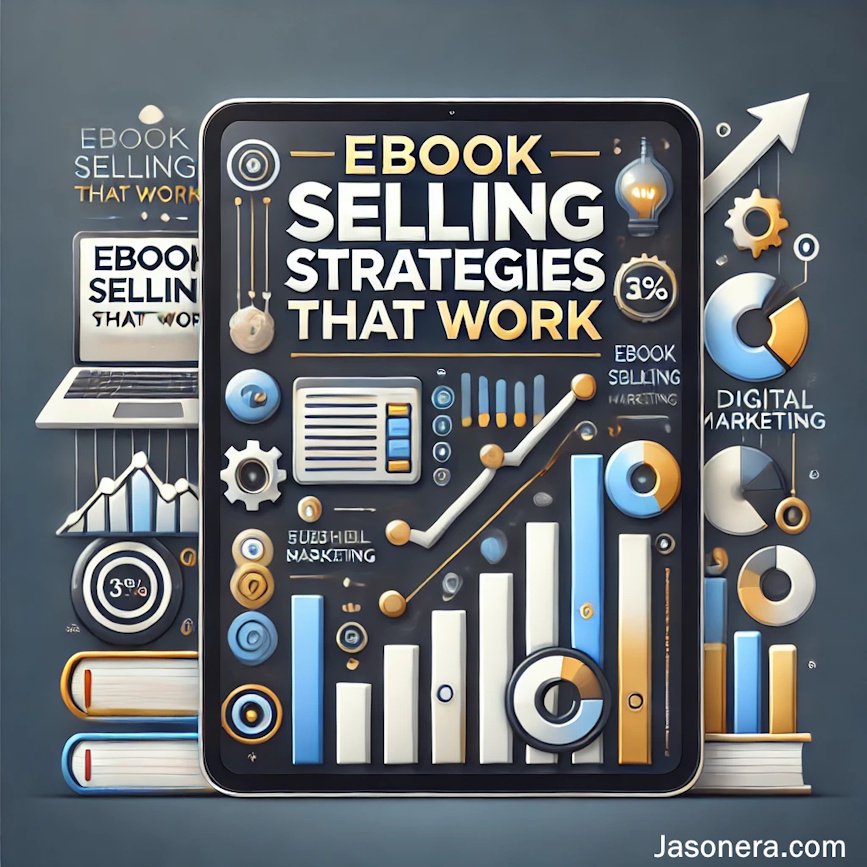2. Building And Selling Digital Products
How To Sell Books On Amazon? Its Really Not That Hard. It's Just 4 Steps.

There are plenty of services to sell books on Amazon. Or...you should do it yourself. I will go down the ebook route here because it is easier. Books are very simple and are done in a few clicks.
Some people get concerned about this:
- am I going to get banned?
- are people going to like my book?
- do I need a cool cover?
All these are valid reasons, but they do not warrant any worry. Book covers? Don't worry too much about this. Check out this page regarding covers and their overhyped nature. Are people going to like your book? Maybe, maybe not. Again, here is a nice page regarding returns and refunds- and how you can use them for your advantage.
Here's the low-down on what you need to sell books on Amazon
You need the following:
- An Amazon account
- Preferably a business account
- A working email
- Something that you have actually typed your book into- like Word, and it can be saved off
And that is about it.
You don't have to worry about print, delivery, returns, customer service or what type of format you need to be in. You don't even need to find an ISBN number. Amazon does most things for you.
Not that much in the process?
This whole piece is just that. It is a quick easy list of what you need to sell books on Amazon.
So what do you do at the start?
Number 1.
So the most obvious sell your books on Amazon thing is to figure out if someone actually wants your book in the first place.
Just because you like the book, doesn't necessarily mean others will. The best way is to look around on Amazon and see:
- what books actually do sell
- what topics are you into
- what are people reading online or watching on TV
- The constant repeated line of: find a willing audience first is so much easier than trying to find an audience that will like your product
Number 2.
Once you have found out what you want to write about, then write it. It needs to be formatted properly. The best resource for this, by a million miles, is the Smashwords Style Guide.
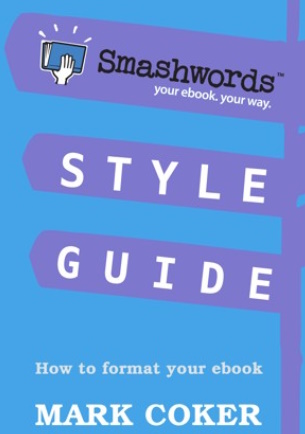
Its completely free and will save you a bundle of time. What it does is to go through why you need styling. It isnt about being nice, it is about being professional and the huge need for it if you are going to create something that is going to get read on any device. You save off the style that you create and don't have to worry again. I have found that adding pictures is really worthwhile to your document- if the document needs pictures.
It doesn't necessarily matter what you save your book document as (as long as Amazon loves the format). I have saved it as a Word document, Epub is another one. But you save it off.
Then we go to Amazon:
Number 3
Go to https://kdp.amazon.com and then sign in or sign up with your Amazon account:
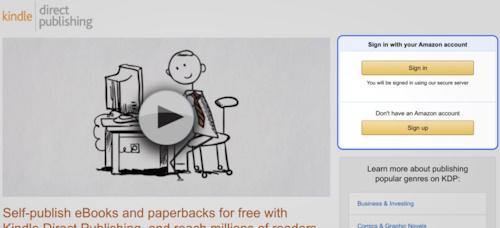
Then we get to the main page:
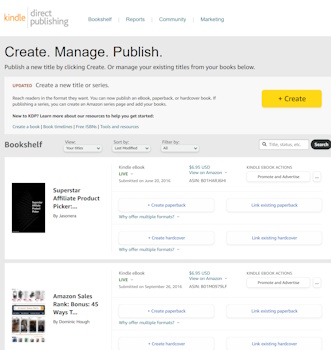
Have a look around. This is where your library of ebook/ books are located and what you can do with them. Its called your Bookshelf. You can create hard cover versions of ebooks. You can change details, pricing, content, covers etc. But first you need something there to actually edit. So click on Create.
Number 4
This is where you actually upload and tell Amazon what your book is about. You will notice Amazon will tell you what you want to create. Lets go for ebook:
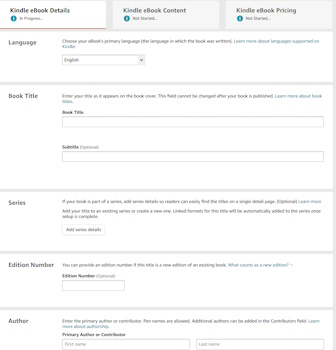
Now you put in your details about the book. remember that people will be searching for specific items. So make sure your description is:
- readable
- interesting
- sells your book- answering information that people think would be useful
- matches what your headline is about
- is very much related to the keywords that you can input further down the screen
It takes some time, so don't do this quickly. Spend some time on it. Look around to other descriptions and see what they have. It is quite important. Then once done, you save and continue.
Then you:
- upload your manuscript (might take a little time. If you have used the style guide it won't come back with any issues. The main one that catches people out is the Table of Contents.
- upload your book cover
- preview it- go through different devices and see if it looks good
- you can skip the ISBN- Amazon will give you one for free and automatically.
Then we have price.
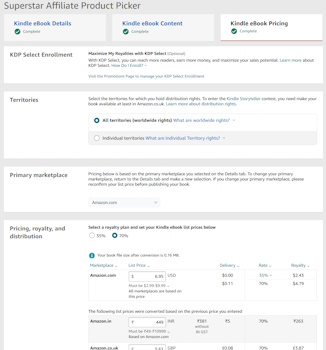
Price is very subjective to the genre and the marketing program that you want to follow. But whatever it is be very mindful on other countries. Amazon will automatically generate a conversion for you, but sometimes that conversion can be odd to look at. So for example, $2.99 could be 3.67 pounds. The number is off because the conversion is exact. So I have just gone down and made them a lower price but a better price so: 5.99 pounds.
Now you can either save it s a draft or publish your ebook.
And thats it. It takes Amazon about 72 hours to come back with a result- published or not. If not they will give you reasons. You adjust and resubmit. I have talked to them through the email that they send and they can be very helpful.
So why aren't there tons of other books on Amazon? The 4 important factors to generate sales
Actually there are tons of books on Amazon. Getting your ebook/ book on Amazon (as we have seen) is really easy- the process is simple. But the process of getting your ebook on Amazon is not the issue. Everything else can be. So you will find tons of books on Amazon but they don't sell well. The following are the main factors to keep in mind:
- Business account. Having your finances separate from your selling is a good idea. Amazon also calculates the taxes on the ebooks sold, so that is something to be aware of.
- Styleguide. I can boarderline guarantee that not a lot of people will read the guide. It is important because it will make your work look good on all devices and not just a jumbled up mess that is hard to navigate. Sales is dependent on reviews. An easy one to create is a good looking readable book.
- Reviews. Get reviews in. Give your book to people, give it to family members and in return ask them to review your book online
- A sea of books. It is not true that placing a book online will generate you sales. It never happens. The only way to create sales is to tell people about your book. So it is important to interact with people, lay the ground work before you upload your ebook. You drive people to buy and that triggers Amazons search and ranking which will increase with sales. More sales (and less refunds) equals more search engine love which gives more sales.
You can check out more info on selling ebooks here
Want to know about Amazon search ranking- also known as Amazon SEO. Check out here.
About. Updates. Disclaimer. Privacy. Mission/ Vision. FAQ. Newsletter.
Copyright © 2024- Jasonera.com All rights reserved