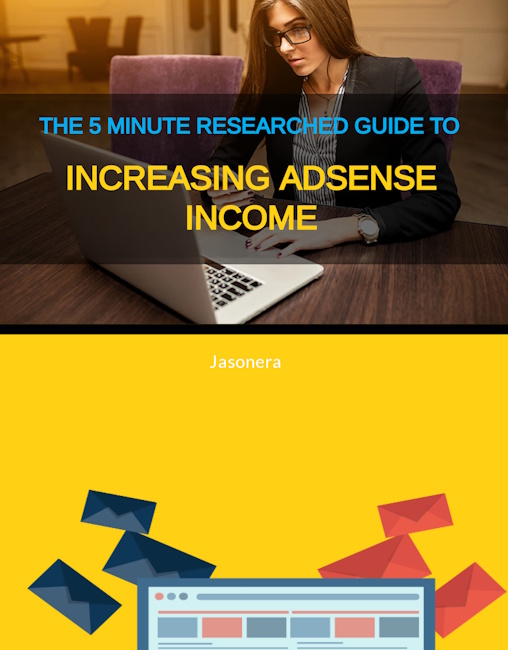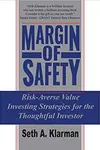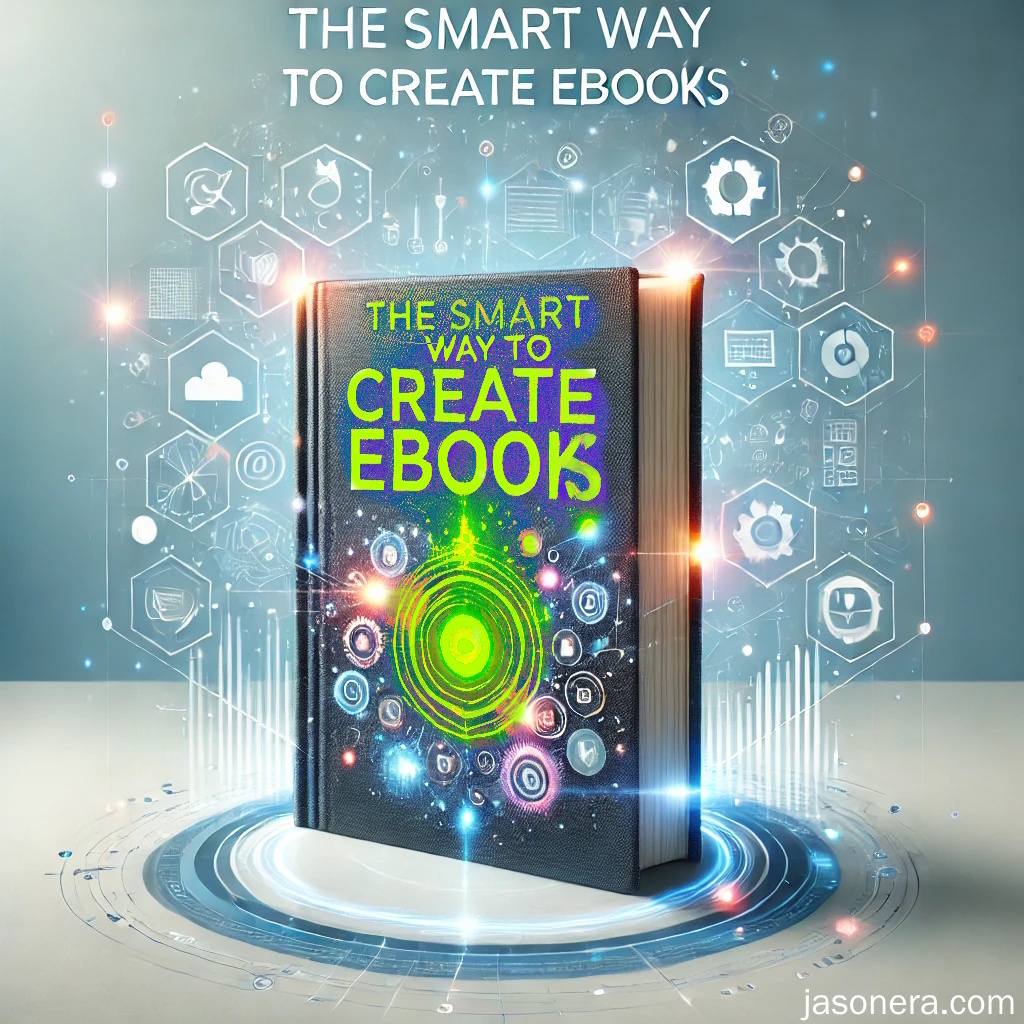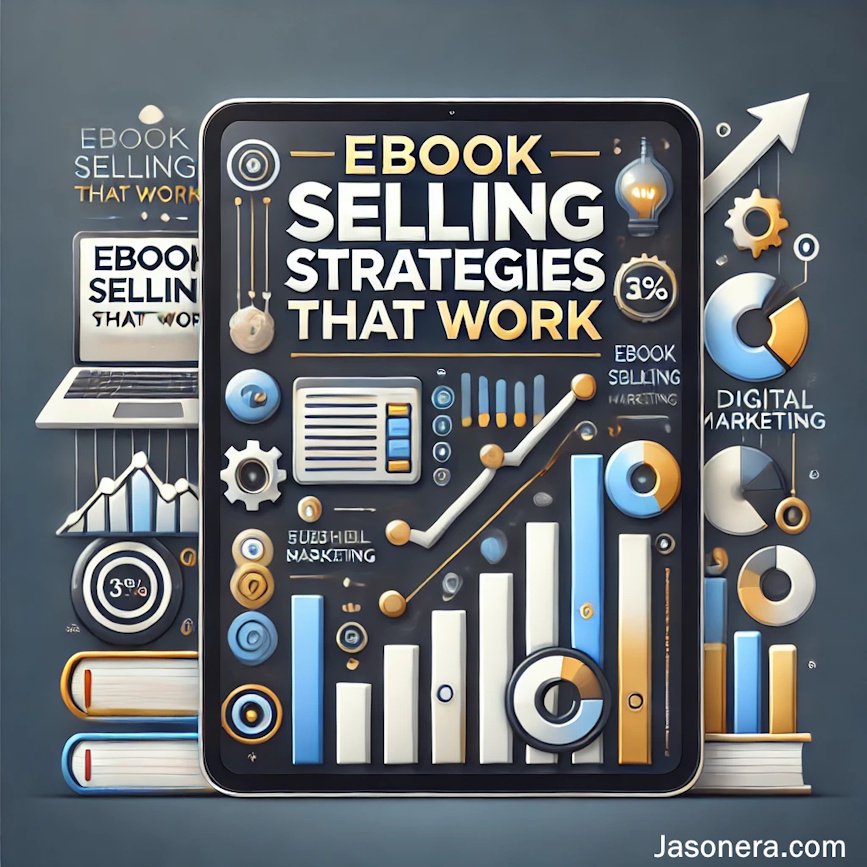2. Building And Selling Digital Products
The Sqribble Ebook Creator

The Sqribble Ebook Creator has been out for a little bit of time now. And the ebooks it creates are nice looking. And it does so with an easy drag and drop screen and through the use of templates.
- You choose your template
- Figure out where your words are going to go (they also give you some articles)
- Publish
Some quick FAQ:
- Is it professional standard? Probably not.
- It is super useful to the beginner? Yes. It is one of those software devices where you don’t have to think about it. It is very much plug in and play.
- Is it AI? Not at the moment but you could see that in the future
- Why now? Well, having a look online with all the packages out there many are subscriptions- monthly payments. But you can buy Sqribble as a one off payment- done. So for that it needs to be shown.
The Sqribble Ebook Templates And Articles
What are the templates like? They are professionally done, look good and if you every use Power Point it gives off the same vibe. If you can standardize your templates to your brand/ website/ message then your ebooks will offer professionalism.
Articles? The articles are listed and are not that bad. We have heard of people complaining that they don’t read right or they are just random. You can tell that they are spun or generated from other articles. What we did was to find free articles online, use those and referenced them. It doesn’t necessarily tell you that you can do that, we just figured out that you can. A better bet would be to ask AI to generate some articles for you, add your own touch and use those. Content is not an issue.
It is also worthy to note, and not widely known is that you get images for free and 100MB of space for your images:
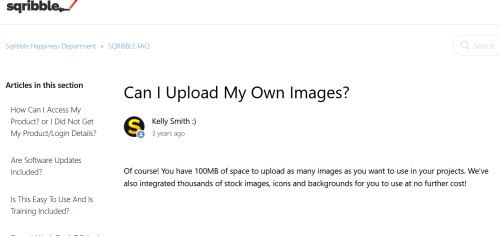
Negatives?
Like with all plug and play style software, you have to be a bit creative. If you use the same articles as everyone else then your content is going to be the same as everyone else. However, if you just tweak the articles (or use AI as suggested above) then there is no risk. If you design the templates to be similar to your site then you have a better chance to be unique.
But this is not the fault of the Sqribble Ebook Creator. It is just us being lazy. You can see the exact same problem when you look at Canva and their free templates. Not everyone changes the templates, so you can get many ebook covers, Pinterest Pins, articles that look very similar to one another. Does that make Canva bad? No, of course not. It just allows you to be ahead of other competitors by just changing up the templates a little.
There is one issue that we found a bit annoying was the email. Once you paid for the software you get a login email and then you get tips etc in some other emails. But what then happens is we got tons of emails after this. Which was annoying because there was a lot of upsells and in our opinion you don’t need. And we can understand why this happens. Companies do it all the time. Every week we get text messages from our cell phone provider telling us about XY and Z discounts. We get it. But the remedy to Sqribble Ebook Creator? Just unsubscribe. Job done. You have the product and login details.
Here's the first welcome email with the up sell at the base:

Do you need them? Prime might be cool. But the Sqribble Auto Job Finder? Probably not and maybe suitable for a different product.
If you dont like it can you refund?
Refunds? The version we got was through Clickbank who can mediate and get your money back if you choose to apply for a refund. It’s a simple process that we have used in the past. We didn’t get a refund because:
- Its not expensive for what you get- a drag and drop template based ebook maker
- It is what it says
- If you are proficient with Word or another word processor then unsure why you are looking at this anyway
Is The Sqribble Ebook Creator worth it?
Is it worth the price?
If you want quick and easy template ebooks then cool, go for it. And in a way they will look different from the just Word generated ebooks. Sqribble Ebook Creator is also good for free ebooks and article compilations. Kindle doesn’t need templates within the ebook. But. It will look different from others- and again, this can only be a good thing.
The price itself is low especially when you scroll to the bottom of the screen on the sales page and find the discount code. It changes every now and then, but there is always a discount. Use that and off you go.
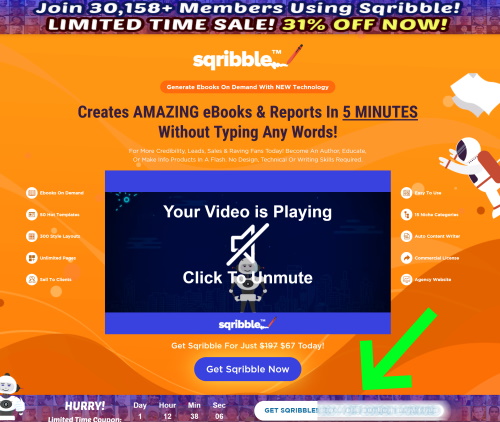
There's a lot of "talk here". Show us what you made.
Lets show you step by step how we created an ebook from idea, finding the right articles and we complied that into a fully fledged ebook.
As we go through it, you will find that the basic/beginner nature can open up to more advanced editing and changing of the templates. It is how you make it.
First off, here's the login page, so you know we bought it. You find this and your login details through an email sent by Sqribble:
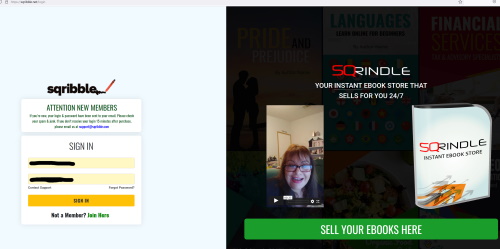
Then we get to the main screen

You find on the left what you have purchased and the boxes of red what you havent. We just purchased Sqribble. In the middle there is a nice video from the creator. And the top bar shows what you need.
At the top, click on templates:
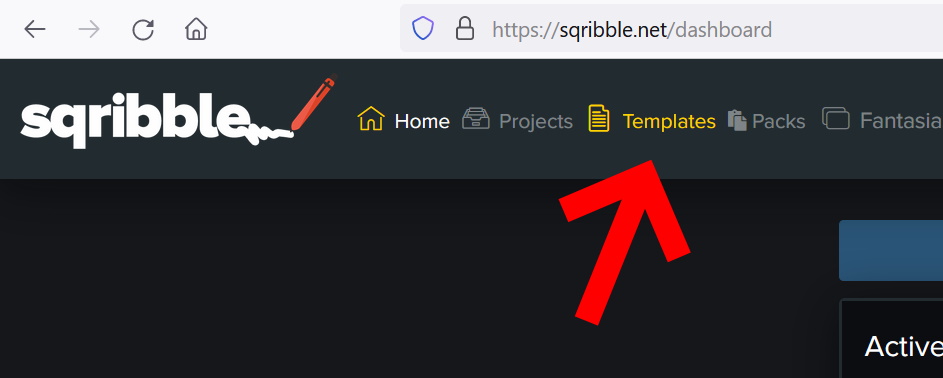
And then we have a whole load of templates:

Further down, if you bought the Pro version you get more templates, which are nice, but the free ones are fine. The one we chose was "The Complete Guide To Email Marketing".
Why did we go for that?
Well we want something that would be similar to the topic we want to talk about. We were thinking Adsense- the display ads from Google that when people click on them you get paid. It is nice and simple and those tips also work for other display ad companies. If we were thinking about pet supplies then we would have to do a lot of work to the template to make it look right and not odd.
Just underneath the template is "view and use". Click on the use and then it asks the name of your ebook. This is actually asking for your projects title rather than full ebook name.
We called our Adsense2.
Then "create your ebook". it processes and then shows you the main area where you can edit the template and input your text. If you scroll down the page you will see a contents page and pages that can be filled. If you hover over each element- like title, you can then edit it:
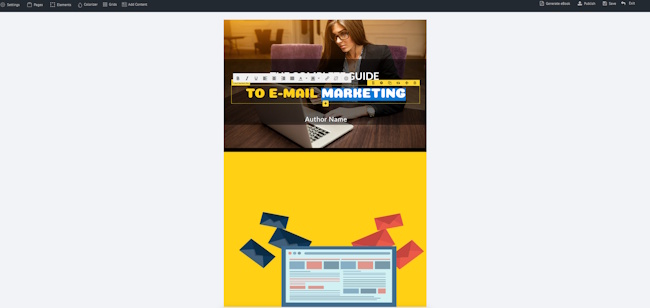
By clicking on the "plus" icon you can add other elements, similar to Wordpress. If one is in the way then there is a small movement icon next to the trash so you can move that element around to where ever you see fit.

By clicking on the "cog" icon you can then edit the element

What happens if you don't like an image? Well you need to hover over it and then click on the cog icon to go to the image editor. If you want to insert an image through the "plus" icon then you find "single image" and insert that into your ebook. Then click on the cog:

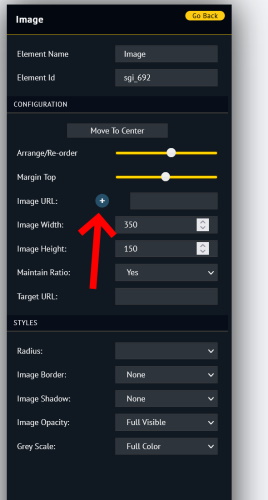
By clicking on that blue plus you get to the image area where you can upload, direct a link to or use Sqribble stock images.
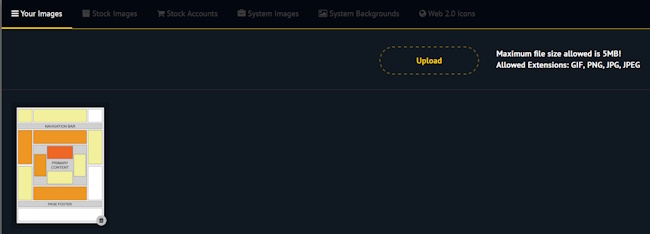
When you uploaded and placed your picture into the page you might find it is off. How do you align it properly? Well at the top of the screen you will see Grids. There is also setting, pages, elements, colorizer (changes the colour template) and add content:

If you click on Grids you get the following;
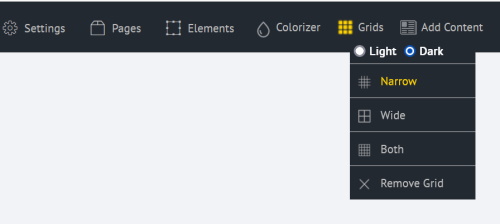
We go for Dark Narrow which then sets up a grid on your pages where you can align everything just right:
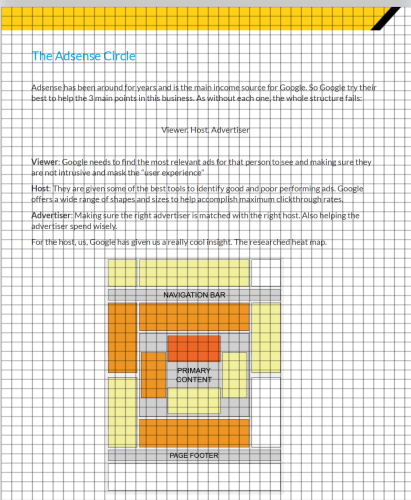
When you are done with Grids, just turn them off by clicking on Remove Grid.
You will also notice that the template is only a few pages long. This is intentional. It is showing you base pages to build from. So how do you know what pages to use?
Well, what we did was to thing of content before we created the ebook. So we know we wanted to make one on Adsense. But what about it? How about 12 tips to making more money from Adsense? That seems like a nice idea. So we then researched and made up our articles on the side. This is where you can ask AI to do the same for you. Our layout what this:
- What is Adsense
- Is it useful/ profitable/ things o think about before you use it
- 12 tips
With that in mind:
- The first page is going to be technically blank, nothing on it apart from text a picture and information- so we need one of the templates "blank pages"
- The second page is going to have a chopped up look to make it just look nice. One side is going to be useful, second side of the page is going to be about what you need. We then find the split page in the template
- If we have 12 tips we can have 2 tips per page, so we fins a horizontal split page- splitting it up into 2.
Luckily the template offers all of this.
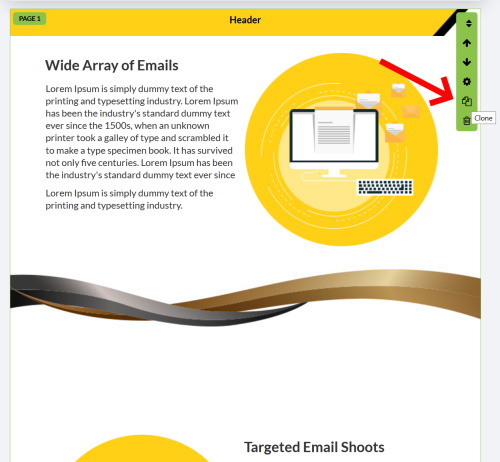
You can clone a page, move that page up or down to a different position.
Adding content to Sqribble Ebook Creator
If you click on a text element then at the top of the screen you will see "add content". When clicked, this brings up a range of options:
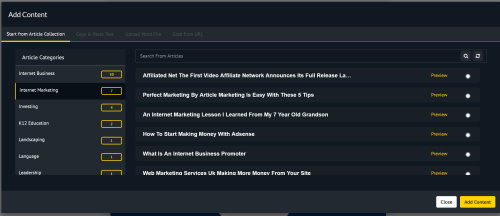
What you see is all of Sqribbles content (in the middle) and it arranged by category on the left. There are 5 articles on Affiliate Marketing, 5 on Acne, 9 on Arts/ Entertainment. There are a few articles. But should you use them?
In our opinion no. Why? Because other people, like we said about Canva, will not adjust the content so you will get repetition. Also, some of the articles are a bit clunky. Here's an example from Article Marketing:
"With free Internet marketing services, one can save a lot. Instead of shelling out for the marketing aspect of your product or services, that chunk of money could be put to other important elements of your business since many information websites now offer knowledge regarding Internet marketing services that comes with no price tag at all."
It doesn't sound right.
So what to do? Well if you look further at the top of the box you can see the following:
- Copy & Paste Text
- Upload Word File
- Grab from URL
In our opinion go for the copy and paste the text. You can use AI to get a general bare bones and then you can add your own style to that text.
If you want to hyperlink anything then just highlight what you want and then go to the web address button, just like you would with Word or similar:
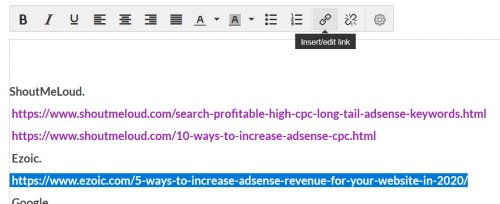
Compiling the ebook in 2 steps
Remember to save all the time.
When you have created your ebook then you go to the top of the screen, on the right, and press Generate Ebook. Then download your PDF:
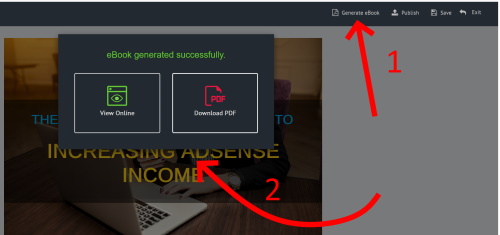
When you first load up the Sqribble software you find your Projects. You can also download the completed ebook from there. There is also a hidden option, the clone your ebook option just by clicking on the 3 dots by the download button. This is where, obviously stated, you can create a clone of the ebook you created. This is great to create a series of similar themed ebooks.
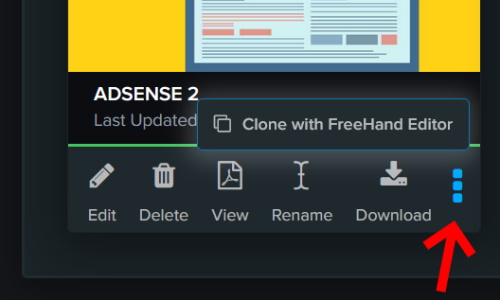
If you wanted to check out the ebook we created in Sqribble- The 12 Ways To Increase Your Adsnese Income. Then you can download it here for free:
About. Updates. Disclaimer. Privacy. Mission/ Vision. FAQ. Newsletter.
Copyright © 2024- Jasonera.com All rights reserved