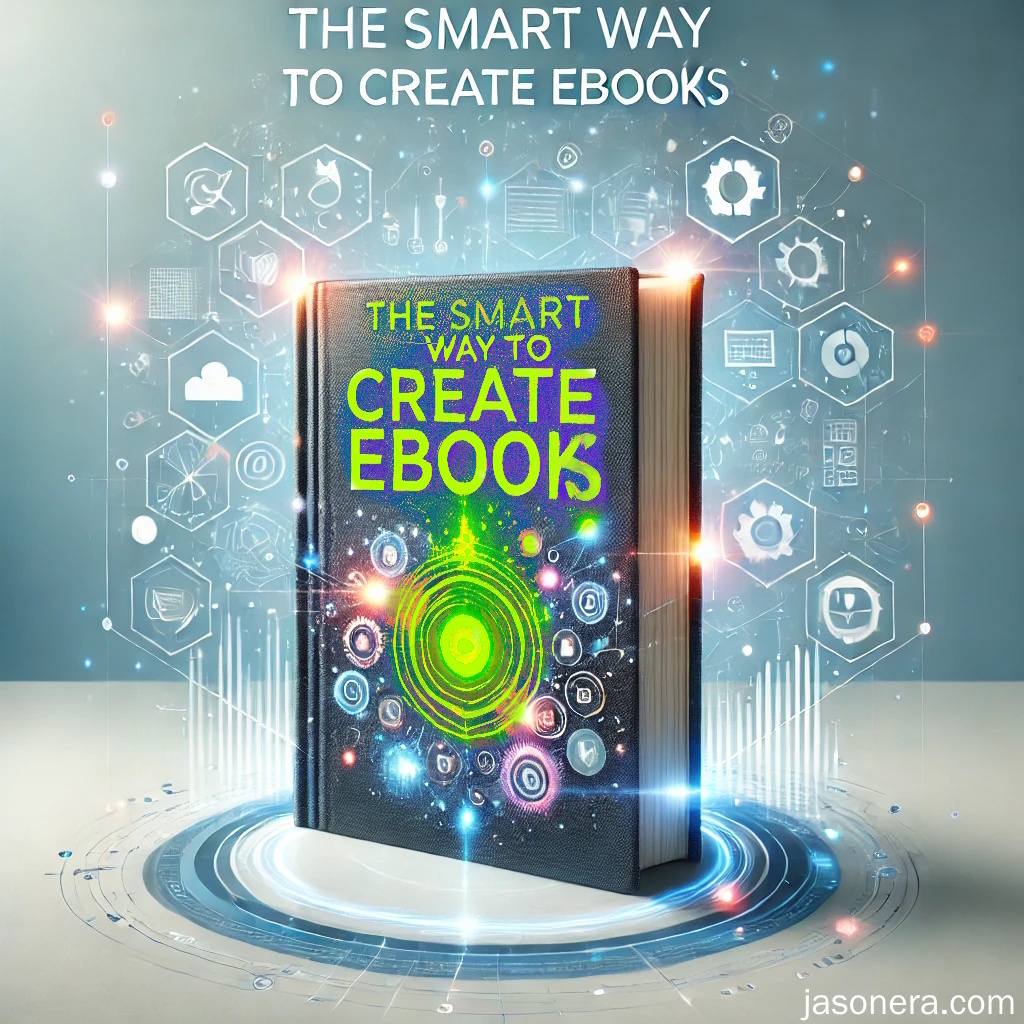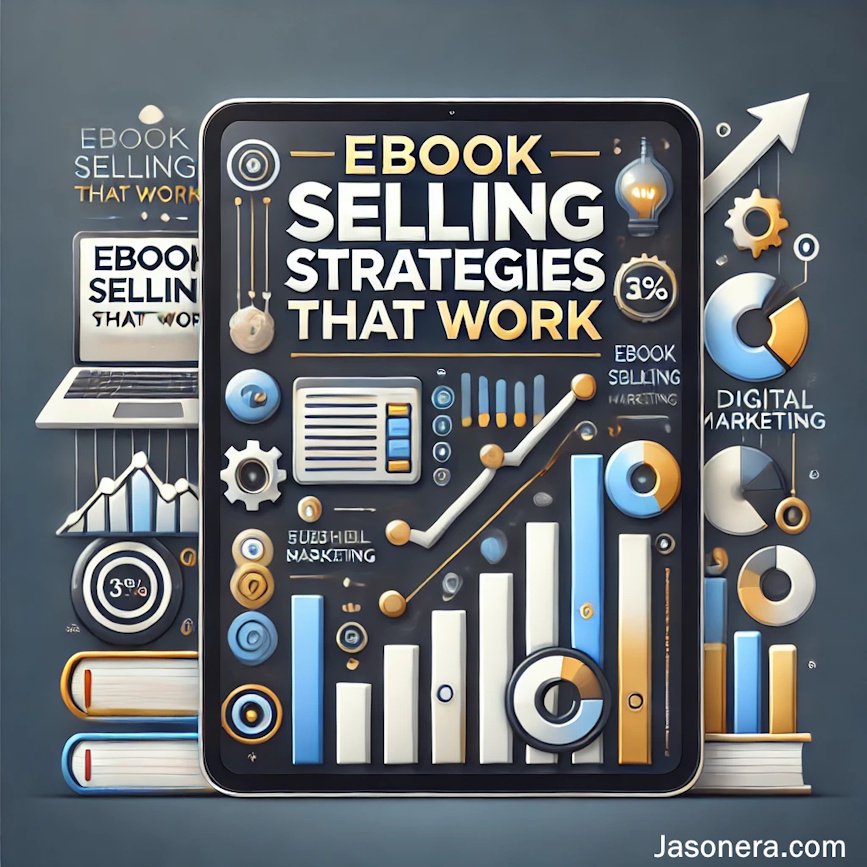2. Building And Selling Digital Products
Should I Sell My Ebook On Amazon? The 5 Steps.
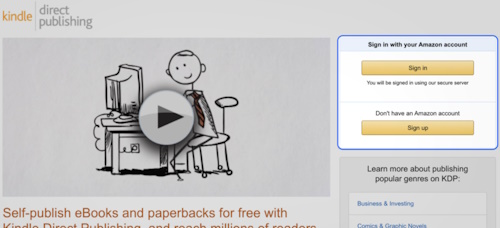
It is simple to sell on Amazon, you see it online all the time. However to sell my ebook on Amazon I made sure that it was written first with intent and then that made selling it simpler.
Before you hit “upload,” it’s useful to understand what Amazon brings (and what the pitfalls are), so you’re not just blindly publishing. Amazon brings to the table:
- Access to a massive customer base
- The trust factor: The Amazon brand evokes reliability, customer-service, and convenience
- Tools and infrastructure: KDP is part of Amazon’s ecosystem: you don’t need to build your own storefront, payment system or logistics for digital delivery.
- Scaling potential: If your ebook takes off, Amazon’s infrastructure can handle the volume and you can add more titles and build a catalogue. Also more sales = more sales as then Amazons search engine kicks in and helps you to sell more
But.
- You relinquish some control: Amazon controls customer access, refunds, and interaction. Customers once gone from your site can go for ever if not told about your site or subscribed to your site
- Competition and saturation: So many ebooks are being uploaded that standing out becomes harder. Don't kid yourself, just placing your ebook on Amazon doesn't automattically generate profits. You have to channel people there first
Amazon KDP offers a low-barrier way to publish and distribute your ebook, but you need a plan to get visibility, deal with competition, and treat Amazon as one channel rather than your only channel.
Step 1. Prepare my ebook. 5 Factors to think about

One of the first steps to sell my ebook on Amazon is to think about your topic. What are people looking for, what do they like, what do you like? What is missing from the niche that you are writing about?
If you want to go down the low text route of picture books then what pictures are done to death and what can you side step? So if dog pictures are doing well can you side niche to type of dogs?
Trying to find a reason for your book to be on Amazon is one of the thoughts that many people miss. What do you have to offer and why your ebook and not others? And it can not be a price issue either- everyone can make a cheaper ebook but is your one that people will talk about and comment on?
It is important to think of this because people will write comments and give you stars and ratings. If your ebook is a rehash of something else, then save yourself time and do something different. Find people are talking about SEO techniques? Well why not talk about how you specifically used XY or Z platforms/ software to achieve higher placements? In this scenario you then bring in the software audience and "piggy back" off their audience.
Once you have figured out what to write about then you need to save it off in a format that Amazon likes.
- Although you might create the ebook in PDF or Word, Amazon prefers the original .docx format for best conversion results.
- If you’re working in Word: go to File > Save As, pick .docx or .pdf. If using PDF, test viewing on devices (tablets/mobiles) because spacing or layout may shift.
- Format-wise: ensure your book is optimized for e-readers, avoid weird page numbers, large margins, fixed layout issues unless you're creating a special format book
- A simple, amateurish cover or sloppy interior layout can hurt your credibility (and sales).
- If your ebook is part of a series or brand, make sure your branding is consistent (so readers immediately recognize your style).
Think of your ebook as solving a clear problem or addressing a specific reader segment not just “me too” content.
Step 2. Create an Amazon/ KDP account

Now that your file and assets are ready, you move into the setup on Amazon KDP. Create your KDP account / login.
- Head to KDP (kindledirectpublishing.amazon.com) and sign up or log in with your Amazon account.
- Fill out your author/publisher information, including tax & payment details (royalties, bank info, etc).
- Familiarise yourself with KDP’s dashboard: it has options for Kindle ebooks, paperback/hardcover if you choose, reports, promotions, etc.
- Select Create a new Kindle eBook.
- Fill out metadata: book title, subtitle (if any), series name (if applicable), edition.
- Provide your author name (or pen-name).
- Enter your book description (this appears on Amazon’s book detail page) — make it compelling. This also needs to have some keywords littered around- when people search they use keywords- like Labrador Retriever Picture Books
- Upload keywords (helping readers find your book). Have different versions of keywords but make sure that they are relevant to your ebook. Dog picture book, golden retriever picture book, golden retriever books are 2 different keywords- keywords can also be a group of words.
- Choose up to two categories (for Amazon’s browse & classification).
- Upload your interior file (.docx, PDF, etc) and your cover image (JPG/PNG as required).
- Preview your book using Amazon’s previewer tool to ensure formatting is correct across devices.
- Select the territories you want to publish to (e.g., “Worldwide rights” if you intend).
- Choose royalty option: With KDP you’ll often select 35 % or 70 % royalty depending on pricing, territories, file size, etc. (Check Amazon’s guidelines). The vast majority of people go for 70% royalty
- Set your list price: think carefully. Low price may attract more buyers but lower earnings; high price may raise suspicion or deter sales. Make sure your pricing reflects your value and market expectations.
- Choose whether you want to enrol in KDP Select (which means exclusivity to Amazon for digital version, but gives you access to Kindle Unlimited and promotional tools).
- Once all fields are done and you’ve reviewed the preview, hit “Publish your Kindle eBook”.
- Amazon typically shows your ebook live within 24-72 hours (sometimes faster). Your book gets a unique Amazon ASIN identifier.
- Monitor the “Your bookshelf” in KDP where you’ll see status and sales reports.
Step 3. Launch...and pre launch

Publishing is just the start and the hard part is getting discovered. Regardless of what anyone says, you can not just publish and leave. You have to promote or even better...pre-promote
Visibility + early sales + reviews = ranking traction.
- If possible, build anticipation: share with your audience (email list, social, blog) ahead of your launch so you have people ready to click “Buy” on day one. If you don't have an audience then how about friends and family on things like Facebook etc. Everyone has an audience.
- Consider offering a special launch price (discount) for a limited time. That can drive initial sales which help with Amazon’s ranking algorithm.
- Ask friends, beta-readers, early users to download and review your ebook (but be sure to follow Amazon’s review policies). Having some reviews early helps credibility. Initial sales and reviews are the “spark” that Amazon uses to rank your book.
- External traffic: Drive traffic from your website, blog posts, social media, guest posts, YouTube, Pinterest – basically any place your target readers hang out. Traffic external to Amazon still matters because it can generate sales and reviews, which then feed Amazon’s internal algorithm
- Series strategy: If you have or plan multiple ebooks in the same niche, releasing one after another helps. Once readers buy one, they may buy the next. This signals Amazon that you’re providing value, which can boost your profile.
- Promotions & KDP Select: If you enrolled in KDP Select, you can run promotions (free book days, Kindle Countdown Deals) which help boost visibility and ranking – especially with Kindle Unlimited reads. Promotions paired with Amazon traffic events (Prime Day, holiday sales) can boost discovery.
- Use the KDP dashboard to check your sales, royalties, units sold, pages read (if in Kindle Unlimited).
- If you’re not getting traction: re-examine your cover quality, book description, keywords, categories. Maybe your positioning is too weak or too broad.
- If your price is too low and giving you minimal royalties, evaluate raising it (or bundling with others). If too high and deterring buyers, consider lowering or offering a limited-time discount. Even break up a big ebook into smaller mini ebooks which can then be bought as a series.
- Gather feedback: reader reviews (positive / negative) often highlight what people like or dislike — use that to improve later editions or future books.
- Combinations. Some people combine their ebook with sales services like Bookbub or Freebooksy.
Step 4. Keep on going

Publishing one ebook and expecting a windfall rarely works. You need to be building a catalogue, an audience, and seeing your ebook as part of a broader strategy.
- Once one ebook is live, work on the next: maybe variations on the same theme or advanced topics. Readers of your first book are your best prospects for book 2.
- Consistency in design, voice, and subject area helps build “author brand.”
- Your ebook can serve as a lead-generation tool: include links (within Amazon policy) to your website, email list, blog for further engagement. Don’t neglect building the relationship beyond Amazon.
- Use your ebook’s readers to introduce additional products (advanced courses, videos, consulting) if it fits your business model.
- Every so often, revisit your ebook: update content, add new examples, refresh the cover, relist with a revised description — anything to give it a fresh push.
- Consider bundling two or more ebooks as a value pack (if Amazon KDP allows) or offering the print version.
- Leverage seasonal or topical tie-ins: if your topic has relevance with a holiday, event, or new trend, plan a promotional push.
Step 5. To sell my ebook on Amazon I have to really understand the pitfalls in doing so.
Plenty of ebooks get published and very few make large income especially from day one. Here are key cautions:
- Don’t rely solely on “upload and hope”: having a file on Amazon is not enough. Without traffic, reviews and relevance you’ll likely see very little.
- Beware of the “flash sale” trap: sending a lot of traffic to your book is good, but if those visitors don’t buy (or refund) Amazon’s system will detect and may penalize you. Generating fake sales or heavy traffic that doesn’t convert is dangerous.
- Pricing too low can hurt perception: if your book is priced at $0.99 it may sell “cheap,” but it may also be seen as low quality and you’ll need very high volume to make meaningful royalties.
- Expect time, not instant results: Building audience, getting reviews, ranking on Amazon all take time. Many successful authors started with low-volume sales and built up.
Check out our KDP section here
Ebook selling strats can be found here
Updates to the site can be found here
About. Updates. Disclaimer. Privacy. Mission/ Vision. FAQ. Newsletter.
Copyright © 2024- Jasonera.com All rights reserved